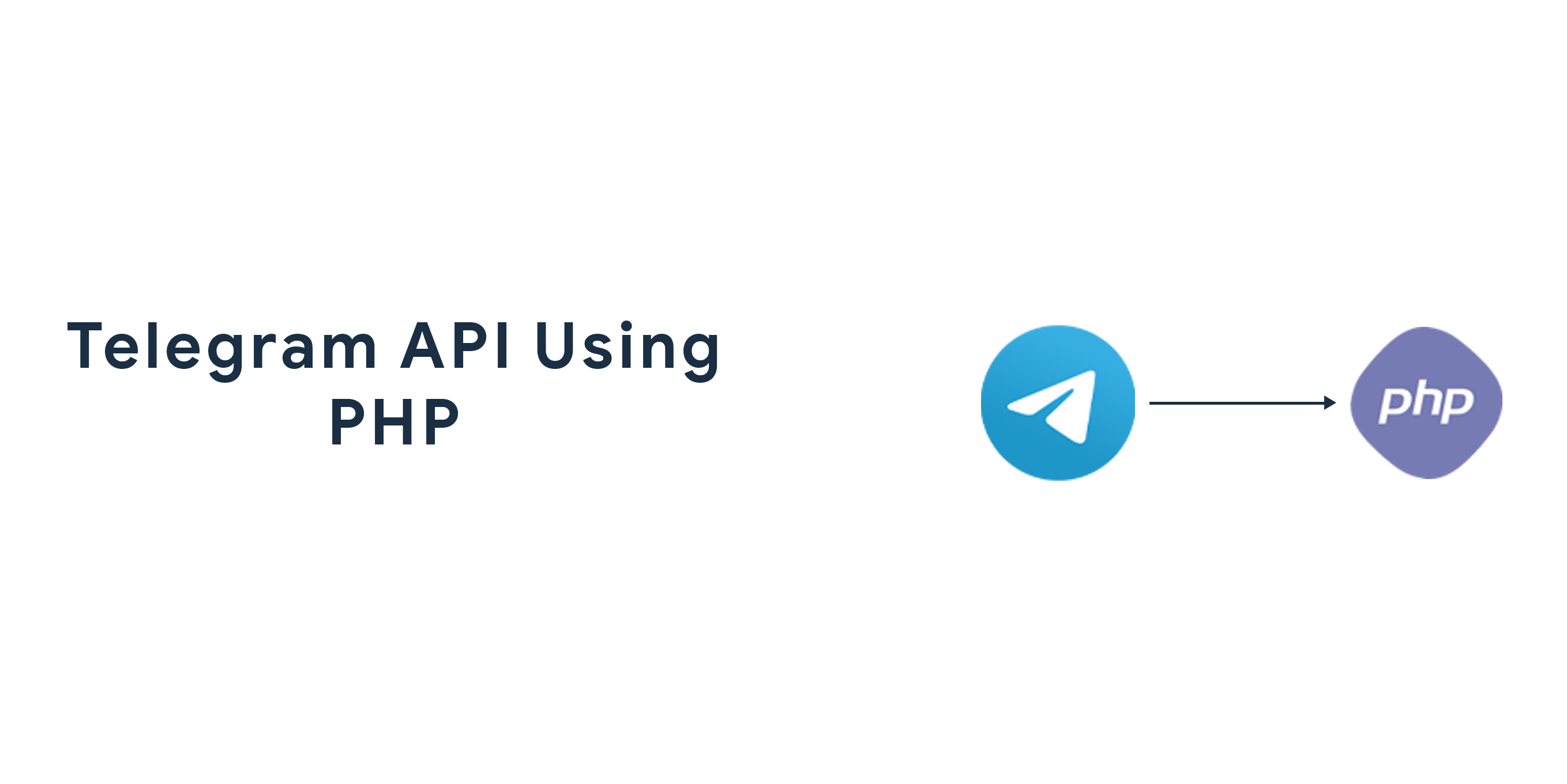
Telegram API Using PHP
- September 3, 2023
To send messages to a private group on Telegram using PHP, you will need to use the Telegram Bot API. Here are the steps you can follow to achieve this:
1- Create a Telegram Bot:
- Open the Telegram app and search for the "BotFather" bot.
- Start a chat with the BotFather and use the "/newbot" command to create a new bot.
- Follow the instructions to choose a name and username for your bot. The BotFather will provide you with an API token.
2- Join the Group:
- To send messages to a private group, you need to be a member of that group. Make sure your bot is added to the group as a member.
3- Get Your Chat ID:
- To send a message to a group, you'll need the chat ID of the group. You can obtain this by sending a message to the group using your bot and then using the following API method to get the chat ID:
https://api.telegram.org/bot><YOUR_BOT_API_TOKEN>/getUpdatesReplace
4- Send a Message with PHP:
- You can use PHP to send messages to the group by making an HTTP POST request to the Telegram Bot API. Here's an example PHP code snippet to send a message:
<?php // Set your bot API token and the chat ID of the group $botToken = 'YOUR_BOT_API_TOKEN'; $chatID = 'YOUR_GROUP_CHAT_ID'; // Your message $message = 'Hello, this is a test message from your bot!'; // URL to the Telegram Bot API $url = "<https://api.telegram.org/bot$botToken/sendMessage>"; // Prepare the POST data $postData = [ 'chat_id' => $chatID, 'text' => $message, ]; // Initialize cURL session $ch = curl_init($url); // Set cURL options curl_setopt($ch, CURLOPT_POST, true); curl_setopt($ch, CURLOPT_POSTFIELDS, $postData); curl_setopt($ch, CURLOPT_RETURNTRANSFER, true); // Execute cURL session and close it $response = curl_exec($ch); curl_close($ch); // Check the response from Telegram (you can handle errors here) if ($response === false) { echo 'Error sending message'; } else { echo 'Message sent successfully'; } ?>
Make sure to replace
'YOUR_BOT_API_TOKEN'and'YOUR_GROUP_CHAT_ID'with your actual bot's API token and the chat ID of your group.5- Test your PHP script by running it. It should send a message to your private group.
Remember to handle errors and add appropriate error-checking and logging in your PHP script to ensure the reliability of your messaging system.
🎯 Example
<?php
$apiToken = "[YOUR_BOT_API_TOKEN]";
$data = [
'chat_id' => '[YOUR_GROUP_CHAT_ID]',
'text' => "You can add Here your message"
];
$response = file_get_contents("https://api.telegram.org/bot$apiToken/sendMessage?" . http_build_query($data));
?>
Conclusion
In conclusion, sending messages to a private group on Telegram using PHP involves creating a Telegram bot,
joining the target group, obtaining the chat ID, and making HTTP POST requests to the Telegram Bot API.
This process enables you to automate group communications, whether for notifications, updates, or other purposes.
By following these steps, you can effectively leverage the power of Telegram in your PHP applications to keep your
group members informed and engaged. Happy coding 😁🚀!